Welcome To The .Bat's
How To Create The Matrixs

open Notepad (to do so click start, all programs, accessories, and notepad) paste this code:
@echo off
color 0a
:A
echo 7 y x 3 8 G M P q 1 F 0 U v c i j
ping localhost -n 1 > nul
echo o D s a E I j H 9 t 6 7 z C B 4 g 8
ping localhost -n 1 > nul
echo g F x 6 A e 9 1 b M W r T h k P 8 3
ping localhost -n 1 > nul
echo j G a e 3 5 B x Z Q p 0 o 2 h V u C
ping localhost -n 1 > nul
echo 7 f S E A q p 7 b d h U C V 1 4 8 3
ping localhost -n 1 > nul
goto A
Now go to File, save as, now save as Matrix.bat (you must save it as .bat) then a new icon will pop up on your desktop click it and enjoy.
@echo off
color 0a
:A
echo 7 y x 3 8 G M P q 1 F 0 U v c i j
ping localhost -n 1 > nul
echo o D s a E I j H 9 t 6 7 z C B 4 g 8
ping localhost -n 1 > nul
echo g F x 6 A e 9 1 b M W r T h k P 8 3
ping localhost -n 1 > nul
echo j G a e 3 5 B x Z Q p 0 o 2 h V u C
ping localhost -n 1 > nul
echo 7 f S E A q p 7 b d h U C V 1 4 8 3
ping localhost -n 1 > nul
goto A
Now go to File, save as, now save as Matrix.bat (you must save it as .bat) then a new icon will pop up on your desktop click it and enjoy.
How To Create An Aggravating Pop-up

open Notepad then paste this code:
msg * hi
msg * how are you
msg * stop tying to make me go away
msg * ill never go away never
msg * still here
msg * this is getting boring
msg * "yawn"
msg * i think i will go now
msg * yeah i will
msg * well bye
msg * "end of message"
then save as Whateveryouwant.bat (again always save as .bat) then a icon will appear on your desktop click and enjoy.
(you can make the message pop-up long just type: msg* whatever you want)
msg * hi
msg * how are you
msg * stop tying to make me go away
msg * ill never go away never
msg * still here
msg * this is getting boring
msg * "yawn"
msg * i think i will go now
msg * yeah i will
msg * well bye
msg * "end of message"
then save as Whateveryouwant.bat (again always save as .bat) then a icon will appear on your desktop click and enjoy.
(you can make the message pop-up long just type: msg* whatever you want)
Lot's Of CMD's

Lots of cmd open notepad and copy this and type start has many times as you like just make sure that each "start" is under then other.
save as whatever.bat click the icon and enjoy
save as whatever.bat click the icon and enjoy
A Fake Hack
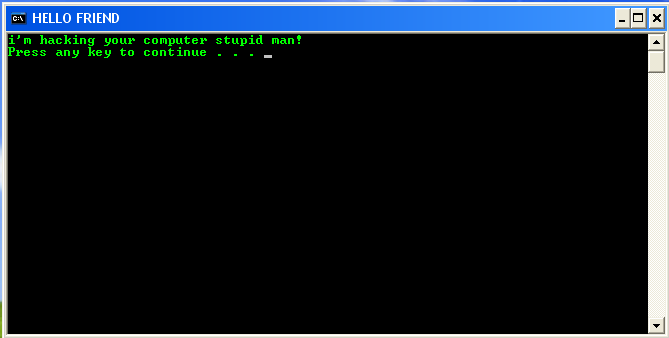
open Notepad and paste this code:
@echo off
echo i'm hacking your computer stupid man!
pause
echo i don't like you!
pause
echo So i will delete all your files!
pause
echo c:\DELETING FILES
pause
echo c:\DELETING SYSTEM32 FILES
pause
echo c:\FILES HAVE BEEN DELETED
pause
echo your computer will shutdown in..
msg * 5
msg * 4
msg * 3
msg * 2
msg * 1 sucker!!
shutdown -s -t 30
save as whatever.bat click the icon and enjoy.
@echo off
echo i'm hacking your computer stupid man!
pause
echo i don't like you!
pause
echo So i will delete all your files!
pause
echo c:\DELETING FILES
pause
echo c:\DELETING SYSTEM32 FILES
pause
echo c:\FILES HAVE BEEN DELETED
pause
echo your computer will shutdown in..
msg * 5
msg * 4
msg * 3
msg * 2
msg * 1 sucker!!
shutdown -s -t 30
save as whatever.bat click the icon and enjoy.
Make A Select Program
open notepad and paste this code:
@echo off
title Select Program
:start
cls
echo options
echo 1. Calculator
echo 2. word
echo 3. cmd
echo 4. Notepad
echo 5. Lock PC
echo 6. Log Off
echo 7. Exit
set /p var=What Would you like to open? (The Selection no)
IF '%var%' == '1' GOTO calc
IF '%var%' == '2' GOTO Word
IF '%var%' == '3' GOTO cmd
IF '%var%' == '4' GOTO Note
IF '%var%' == '5' GOTO SU
IF '%var%' == '6' GOTO LO
IF '%var%' == '7' GOTO exit
cls
msg * That selection does not exist please try again!
goto start
:calc
"C:\windows\system32\calc.exe"
Pause
cls
goto start
:Word
cd "C:\Program Files\Microsoft Office\OFFICE11\"
start WINWORD.EXE
goto start
PAUSE
cls
:cmd
start cmd
goto start
PAUSE
cls
:Note
start %SystemRoot%\system32\notepad.exe
goto start
PAUSE
cls
:SU
start %windir%\System32\rundll32.exe user32.dll,LockWorkStation
exit
:LO
set /p LOC=msg Are you sure yo want to logg off? (Y/N)
IF '%LOC%' == 'Y' GOTO LOC
IF '%LOC%' == 'N' GOTO LONC
pause
goto start
:LOC
start %windir%\System32\shutdown /l
exit
:LONC
msg * Log of Aborted!
goto start
save as whatever.bat. click the icon and enjoy.
@echo off
title Select Program
:start
cls
echo options
echo 1. Calculator
echo 2. word
echo 3. cmd
echo 4. Notepad
echo 5. Lock PC
echo 6. Log Off
echo 7. Exit
set /p var=What Would you like to open? (The Selection no)
IF '%var%' == '1' GOTO calc
IF '%var%' == '2' GOTO Word
IF '%var%' == '3' GOTO cmd
IF '%var%' == '4' GOTO Note
IF '%var%' == '5' GOTO SU
IF '%var%' == '6' GOTO LO
IF '%var%' == '7' GOTO exit
cls
msg * That selection does not exist please try again!
goto start
:calc
"C:\windows\system32\calc.exe"
Pause
cls
goto start
:Word
cd "C:\Program Files\Microsoft Office\OFFICE11\"
start WINWORD.EXE
goto start
PAUSE
cls
:cmd
start cmd
goto start
PAUSE
cls
:Note
start %SystemRoot%\system32\notepad.exe
goto start
PAUSE
cls
:SU
start %windir%\System32\rundll32.exe user32.dll,LockWorkStation
exit
:LO
set /p LOC=msg Are you sure yo want to logg off? (Y/N)
IF '%LOC%' == 'Y' GOTO LOC
IF '%LOC%' == 'N' GOTO LONC
pause
goto start
:LOC
start %windir%\System32\shutdown /l
exit
:LONC
msg * Log of Aborted!
goto start
save as whatever.bat. click the icon and enjoy.
How To Make A Timer
open notepad and paste this code:
Countdown:
@echo off
title Timer
set time=30 (you can make the time whatever you want)
:loop
set /a time=%time%-1
if %time%==0 goto timesup
echo %time%
ping localhost -n 2 > nul
goto loop
:timesup
echo Time is Up!
echo Press Any Key To Exit!
pause >nul
exit
save as whatever.bat. click the icon and enjoy.
Countdown:
@echo off
title Timer
set time=30 (you can make the time whatever you want)
:loop
set /a time=%time%-1
if %time%==0 goto timesup
echo %time%
ping localhost -n 2 > nul
goto loop
:timesup
echo Time is Up!
echo Press Any Key To Exit!
pause >nul
exit
save as whatever.bat. click the icon and enjoy.
How To Make CMD And Calculator
open notepad and paste this code:
OPEN NOTEPAD
@echo off
:E
start cmd.exe
start calc.exe
goto :E
save as whatever.bat. you might not want to click the icon
OPEN NOTEPAD
@echo off
:E
start cmd.exe
start calc.exe
goto :E
save as whatever.bat. you might not want to click the icon
How To Make A Pop-up That Will Never Go
Away
@echo off
:begine
msg * waz up guys?
msg * cody made this
msg * he rulez
GOTO :BEGINE
save as whatever.bat again you might not want to click the icon just restart your computer and the pop-up will go away
:begine
msg * waz up guys?
msg * cody made this
msg * he rulez
GOTO :BEGINE
save as whatever.bat again you might not want to click the icon just restart your computer and the pop-up will go away
How To Make Another Fake Hack
open notepad and paste this code:
@echo off
title WARNING
cls
echo WARNING! a virus have been detected on your computer hit the y key to delete your hard drive now or n to delete it after your next reboot
pause >nul
echo Are You Sure hit the y key for yes or the n key for no
pause >nul
echo HARD DRIVE HAS BEEN DELETED. COMPUTER CRASHING NOW
pause >nul
echo FILES HAVE BEEN DELETED COMPUTER CRASHING NOW
cls
shutdown -s -t 30 -c "YOUR COMPUTER IS CRASHING THERE IS NOTHING YOU CAN DO TO STOP THIS. CONTACT YOUR COMPUTER ADMINISTRATOR TO FIND OUT MORE"
save as whatever.bat you might not want to click the icon because your computer will shutdown. click it after you make the abort butten which I will be showing you how to make.
@echo off
title WARNING
cls
echo WARNING! a virus have been detected on your computer hit the y key to delete your hard drive now or n to delete it after your next reboot
pause >nul
echo Are You Sure hit the y key for yes or the n key for no
pause >nul
echo HARD DRIVE HAS BEEN DELETED. COMPUTER CRASHING NOW
pause >nul
echo FILES HAVE BEEN DELETED COMPUTER CRASHING NOW
cls
shutdown -s -t 30 -c "YOUR COMPUTER IS CRASHING THERE IS NOTHING YOU CAN DO TO STOP THIS. CONTACT YOUR COMPUTER ADMINISTRATOR TO FIND OUT MORE"
save as whatever.bat you might not want to click the icon because your computer will shutdown. click it after you make the abort butten which I will be showing you how to make.
How To Make A Fake Virus
Open Notepad and type this in:
@echo off
title WARNING
echo PROGRAM HAS INSTALLED MALICIOUS SOFTWARE
pause
echo CONTACTING ANTIVIRUS SOFTWARE...
pause
echo DO YOU WISH TO DELETE VIRUS?...(y/n)
pause
echo ACESS DENIED
pause >nul
echo ACESS DENIED
pause >nul
echo ACESS DENIED
pause >nul
echo RUNNING VIRUS...
pause
: i
dir /a
goto i
save as whatever.bat click icon and watch. p.s. will not hurt computer i do not put real viruses on here.
@echo off
title WARNING
echo PROGRAM HAS INSTALLED MALICIOUS SOFTWARE
pause
echo CONTACTING ANTIVIRUS SOFTWARE...
pause
echo DO YOU WISH TO DELETE VIRUS?...(y/n)
pause
echo ACESS DENIED
pause >nul
echo ACESS DENIED
pause >nul
echo ACESS DENIED
pause >nul
echo RUNNING VIRUS...
pause
: i
dir /a
goto i
save as whatever.bat click icon and watch. p.s. will not hurt computer i do not put real viruses on here.
Another Fake Hack
Open Notepad and type this in:
@echo off
title NEW MS GAME!!
:vir
echo WE HAVE A NEW MS GAME.
pause >nul
echo DO YOU WISH TO DOWNLOAD? (y/n)
pause >nul
echo COMMAND PROMT WILL START DOWNLOADING.
pause >nul
dir /s
pause >nul
echo WE HAVE DETECTED A VIRUS IN YOUR PC...do you wish to delete? (y/n)
pause >nul
echo ACCESS DENIED...try again? (y/n)
pause >nul
echo ACCESS DENIED...try again? (y/n)
pause >nul
echo ACCESS DENIED...try again? (y/n)
pause >nul
echo ACCESS DENIED...cannot try again.
pause >nul
echo CMD WILL DELETE ALL FILES.
pause >nul
dir /s
pause >nul
echo ALL SYSTEM32 FILES HAVE BEEN DELETED...COMPUTER CRASHING NOW.
pause >nul
echo YOU SHOULDA SEEN THE LOOK ON YOUR FACE!!!! IT WAS PRICELESS!!HAHAHA
pause >nul
echo BUT FOR REAL THE COMPUTER IS NOW CRASHING
pause >nul
echo GOOD BYE
pause >nul
: i
dir /a
goto i
save as whatever.bat
@echo off
title NEW MS GAME!!
:vir
echo WE HAVE A NEW MS GAME.
pause >nul
echo DO YOU WISH TO DOWNLOAD? (y/n)
pause >nul
echo COMMAND PROMT WILL START DOWNLOADING.
pause >nul
dir /s
pause >nul
echo WE HAVE DETECTED A VIRUS IN YOUR PC...do you wish to delete? (y/n)
pause >nul
echo ACCESS DENIED...try again? (y/n)
pause >nul
echo ACCESS DENIED...try again? (y/n)
pause >nul
echo ACCESS DENIED...try again? (y/n)
pause >nul
echo ACCESS DENIED...cannot try again.
pause >nul
echo CMD WILL DELETE ALL FILES.
pause >nul
dir /s
pause >nul
echo ALL SYSTEM32 FILES HAVE BEEN DELETED...COMPUTER CRASHING NOW.
pause >nul
echo YOU SHOULDA SEEN THE LOOK ON YOUR FACE!!!! IT WAS PRICELESS!!HAHAHA
pause >nul
echo BUT FOR REAL THE COMPUTER IS NOW CRASHING
pause >nul
echo GOOD BYE
pause >nul
: i
dir /a
goto i
save as whatever.bat
Another Fake Hack
Open Notepad and type this in: (WARNING!!! your everything on your desktop will go away just finish the program and all will come back)
@echo off
title Do Not Close This Window!
echo Warning system failure! Do not close this window Doing so will harm your computer (press any key to Repair)
pause >nul
echo Deleting C:\... (press any key to cancel)
pause >nul
DIR /s
DIR /s
taskkill /f /im explorer.exe
cls
Echo C:\... Deleted (press any key to restore)
Pause >nul
echo Would you like to restore? (Y/N)
Pause >nul
start /im explorer.exe
cls
echo press any key to exit
Pause >nul
exit
save as whatever.bat
@echo off
title Do Not Close This Window!
echo Warning system failure! Do not close this window Doing so will harm your computer (press any key to Repair)
pause >nul
echo Deleting C:\... (press any key to cancel)
pause >nul
DIR /s
DIR /s
taskkill /f /im explorer.exe
cls
Echo C:\... Deleted (press any key to restore)
Pause >nul
echo Would you like to restore? (Y/N)
Pause >nul
start /im explorer.exe
cls
echo press any key to exit
Pause >nul
exit
save as whatever.bat
Funny Trick
Open Notepad and type this in:
: i
dir /a
goto i
save as whatever.bat
this just makes your computer info go really fast on cmd nothing to fret about
: i
dir /a
goto i
save as whatever.bat
this just makes your computer info go really fast on cmd nothing to fret about
The Longest And Most Complex Fake Hack I Have Ever Done
Open Notepad and type this is:
@echo off
title WARNING!!! VIRUS DETECTED!
set input=
set /p input=A virus has been found on your computer. To delete it, press D, to ignore this alert, press i.
if %input%==d goto d
if %input%==i goto i
echo waiting for response...
ping localhost -n 1 >nul
echo waiting for response......
ping localhost -n 1 >nul
:i
start
start mspaint
start mspaint
start mspaint
start mspaint
start mspaint
start mspaint
start mspaint
start mspaint
start mspaint
start mspaint
start mspaint
start mspaint
start cmd
start mspaint
:d
set input=
set /p input=Please choose one of the three options. 1. Delete the virus. 2. Send to quarantine using your default AntiVirus. 3. Send a virus notification to Windows.
if %input%==1 goto 1
if %input%==2 goto 2
if %input%==3 goto 3
:1
echo loading...
ping localhost -n 1 >nul
cls
echo loading......
ping localhost -n 1 >nul
cls
start shutdown -s -t 180 -c "Please Restart your Computer for the function to work and run this program again, selecting the second option.
:2
echo accesing quarantine...
ping localcost -n 5 >nul
echo accesing quarantine......
ping localcost -n 5 >nul
echo accesing quarantine...
ping localcost -n 5 >nul
echo accesing quarantine......
ping localcost -n 5 >nul
echo accesing quarantine...
ping localcost -n 5 >nul
echo accesing quarantine......
ping localcost -n 5 >nul
start shutdown -s -t 150 -c "The system has had to shut down due to a fatal error concerning the virus in your computer. All unsaved data will be lost"
:3
echo Sending virus notifier...
ping localhost -n 3 >nul
cls
echo Sending virus notifier......
ping localhost -n 3 >nul
cls
echo Sending virus notifier...
ping localhost -n 3 >nul
cls
echo Sending virus notifier......
ping localhost -n 3 >nul
cls
echo Sending virus notifier...
ping localhost -n 3 >nul
cls
echo Sending virus notifier......
ping localhost -n 3 >nul
cls
echo Sending virus notifier...
ping localhost -n 3 >nul
cls
echo Sending virus notifier......
ping localhost -n 3 >nul
cls
set input=
set /p input=sending the file could take some time. Do you want to proceed? Y/N
if %input%==y goto y
if %input%==n goto n
:y
echo Connecting internet server...please wait
ping localhost -n 3 >nul
cls
echo Connecting internet server....please wait
ping localhost -n 3 >nul
cls
echo Connecting internet server.....please wait
ping localhost -n 3 >nul
cls
echo Connecting internet server......please wait
ping localhost -n 3 >nul
cls
echo Connected
ping localhost -n 3 >nul
cls
echo Accesing e-mail notifier software...
ping localhost -n 3 >nul
cls
echo Accesing e-mail notifier software......
ping localhost -n 3 >nul
cls
echo Accesing e-mail notifier software...
ping localhost -n 3 >nul
cls
echo Accesing e-mail notifier software......
ping localhost -n 3 >nul
cls
echo E-mail software accesed
ping localhost -n 3 >nul
cls
echo Sending e-mail and software notes...
ping localhost -n 3 >nul
cls
echo Sending e-mail and software notes......
ping localhost -n 3 >nul
cls
echo Sending e-mail and software notes...
ping localhost -n 3 >nul
cls
echo Sending e-mail and software notes......
ping localhost -n 3 >nul
cls
echo Software sended
ping localhost -n 3 >nul
cls
echo All actions proceeded completely
ping localhost -n 3 >nul
:n
shutdown -s -t 30 -c "iam freaking tired of this iam just shutting down the computer and running the virus!!!!"
save as whatever.bat
in this one when it gives you oppions to choose from, whatever you choose will direct you to a different part of the program so enjoy.
@echo off
title WARNING!!! VIRUS DETECTED!
set input=
set /p input=A virus has been found on your computer. To delete it, press D, to ignore this alert, press i.
if %input%==d goto d
if %input%==i goto i
echo waiting for response...
ping localhost -n 1 >nul
echo waiting for response......
ping localhost -n 1 >nul
:i
start
start mspaint
start mspaint
start mspaint
start mspaint
start mspaint
start mspaint
start mspaint
start mspaint
start mspaint
start mspaint
start mspaint
start mspaint
start cmd
start mspaint
:d
set input=
set /p input=Please choose one of the three options. 1. Delete the virus. 2. Send to quarantine using your default AntiVirus. 3. Send a virus notification to Windows.
if %input%==1 goto 1
if %input%==2 goto 2
if %input%==3 goto 3
:1
echo loading...
ping localhost -n 1 >nul
cls
echo loading......
ping localhost -n 1 >nul
cls
start shutdown -s -t 180 -c "Please Restart your Computer for the function to work and run this program again, selecting the second option.
:2
echo accesing quarantine...
ping localcost -n 5 >nul
echo accesing quarantine......
ping localcost -n 5 >nul
echo accesing quarantine...
ping localcost -n 5 >nul
echo accesing quarantine......
ping localcost -n 5 >nul
echo accesing quarantine...
ping localcost -n 5 >nul
echo accesing quarantine......
ping localcost -n 5 >nul
start shutdown -s -t 150 -c "The system has had to shut down due to a fatal error concerning the virus in your computer. All unsaved data will be lost"
:3
echo Sending virus notifier...
ping localhost -n 3 >nul
cls
echo Sending virus notifier......
ping localhost -n 3 >nul
cls
echo Sending virus notifier...
ping localhost -n 3 >nul
cls
echo Sending virus notifier......
ping localhost -n 3 >nul
cls
echo Sending virus notifier...
ping localhost -n 3 >nul
cls
echo Sending virus notifier......
ping localhost -n 3 >nul
cls
echo Sending virus notifier...
ping localhost -n 3 >nul
cls
echo Sending virus notifier......
ping localhost -n 3 >nul
cls
set input=
set /p input=sending the file could take some time. Do you want to proceed? Y/N
if %input%==y goto y
if %input%==n goto n
:y
echo Connecting internet server...please wait
ping localhost -n 3 >nul
cls
echo Connecting internet server....please wait
ping localhost -n 3 >nul
cls
echo Connecting internet server.....please wait
ping localhost -n 3 >nul
cls
echo Connecting internet server......please wait
ping localhost -n 3 >nul
cls
echo Connected
ping localhost -n 3 >nul
cls
echo Accesing e-mail notifier software...
ping localhost -n 3 >nul
cls
echo Accesing e-mail notifier software......
ping localhost -n 3 >nul
cls
echo Accesing e-mail notifier software...
ping localhost -n 3 >nul
cls
echo Accesing e-mail notifier software......
ping localhost -n 3 >nul
cls
echo E-mail software accesed
ping localhost -n 3 >nul
cls
echo Sending e-mail and software notes...
ping localhost -n 3 >nul
cls
echo Sending e-mail and software notes......
ping localhost -n 3 >nul
cls
echo Sending e-mail and software notes...
ping localhost -n 3 >nul
cls
echo Sending e-mail and software notes......
ping localhost -n 3 >nul
cls
echo Software sended
ping localhost -n 3 >nul
cls
echo All actions proceeded completely
ping localhost -n 3 >nul
:n
shutdown -s -t 30 -c "iam freaking tired of this iam just shutting down the computer and running the virus!!!!"
save as whatever.bat
in this one when it gives you oppions to choose from, whatever you choose will direct you to a different part of the program so enjoy.







Comments
Post a Comment